If you're interesting in finding out a little more about your traffic, visitors, or the statistics of your blog, this is a must-have for bloggers. There are many choices for analytical tools out there, but this one's my fav.
It shows you information regarding your website, be it a public site, a blog, or whatever else you want. As long as you can enter code into it (and in a blog, you can), then you can set up Google Analytics in just a couple of minutes.
I'll show you a little more and then walk you through the simple set up.
Check this out:
This is a map of the US with a color code that tell you where the majority or my visitors come from. I like this feature because it's puuurty. It's also totally cool to see when someone from a state that you know noone from visited you! I get very excited about my analytics.
And this one here:
This one tells you all sorts of stuff like how many visitors you have, how long they stay on your site, how many new visits there are and even what browser they used.
This one here is one of my favs:
It tells you what keywords people used to get to your site and what referring sites sent them there.
I love knowing this stuff not just because it's cool, which, trust me, it is. But also it helps me figure out what things interest my readers. Plus it's addicting.
Now here is what you need to get started.
- Go here.
- Create an account if you don't already have one.
- Create a new profile and domain (it walks you right through it).
- Grab the code that it gives you and place it on your site.
Now this isn't as hard as it looks. Just go to your website or blog and find a way to edit the HTML. If you have blogger, just click Design and then choose Edit HTML.
Now search for </head> inside all the text and copy/paste the code from Google Analytics right before this. Hit save.
Voila! You are done! Now that wasn't so hard, was it?
Now you just have to wait a few hours for the code to do its magic and in no time you'll be going back to Google Analytics to check on your visitors.
If you want some more help or have some more specific questions, feel free to e-mail me at cking9365@gmail.com





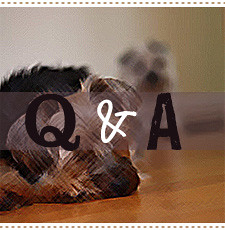









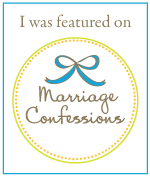
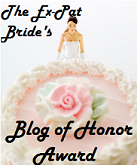



0 COMMENTS:
Post a Comment
Note: Only a member of this blog may post a comment.