I want to share my biggest budgeting secret with you. Actually, it's really not a secret since I tell everyone who will listen about it.
Anyways, it's Mint.com. Mint is this completely and totally awesome website that will allow you to link all of your accounts from credit cards to checking accounts to savings to 401K to car financing to student loans. I can keep going but I'll spare you and let you discover it for yourself.
The best part is that you don't have to go and label everything or download things every week/month. It loads everything from your accounts and takes the best guess at labeling the transactions.
I won't show you our spending but here's a sample. You can let Mint go ahead and label all these for you, or you can even create your own personalized labels! Jon and I have set "fun" budgets that we also track under "Shopping". Then when you're all done having fun labeling your transactions, you can go over to the next tab - Planning.
Okay. This is a bit embarrassing. You see, the red means that you spent more than you budgeted for. I seriously promise that I have good reason. Like mortgage - well...there isn't anything I can do about that one. Sometimes it hits a couple days early but it'll straighten out after next month. And The gas thing...yeah. Ugh, apparently we drive a lot but we have all these weddings and babies to see. Anyways. Yellow means that you're almost at the limit. This is good for us most times. Green means you have room to spend. There are like 25 other accounts below that you don't see - there are more green lines, I swear.
In any case, the Planning tab lets you set up budgets for the month and points out how much savings you'll have. When you first get started Mint even hints at the budgets you should set up based on your spending averages. Yeah. It's that good.
In addition to those, there is a Trend tab that allows you to compare to previous months overall or by certain labels. It also lets you view pie charts, bar charts, whatever you want charts. It lets you view items by month or compare them to regional and national trends. You can click on pieces and it'll take you over to the Transaction tab to show you what makes up each label.
Next there is an Investment and Ways to Save tab that shows your credit cards, 401k accounts, etc that let you view other ways that you see other ways you can save by switching to more points or cash backs or whatever. I think this is how they make their money but it's still kind of really cool.
The first tab lets you view summaries of all that in one place. It also e-mails you notifications like when it's time to pay your bills or when you're over the budget. It's great like that. I love it. I check it daily. The end.
My Mother’s House
-
(Shout out to all the 90’s youth group kids who got the title reference to
“My Father’s House” praise song. You know you were doing the hand motions,
too! ...
5 years ago





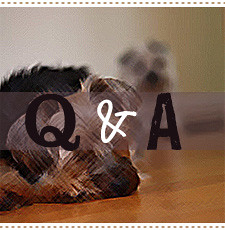





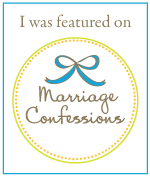
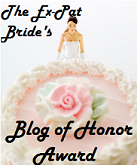



I use mint.com and I love it. Makes keeping track of finances easy.
ReplyDelete