To post the Link Up code at the bottom of your post (this is for Blogger, but I'm sure it's similar for others).
First, create your post.
Then, come on over to my post and grab the code (or if you're a Facebook or a Twitter follower, I'll post the code there the night before).
Back on your post - switch over to the "Edit HTML" tab
and add the code to the bottom of your post.
That's it!
If you'd like to add the code as text in the body of your post like I do, just post it in the "Compose" tab.
Ta-da! Now you're a pro at linking up.
If you're interested in making your own Link up, I use Simply Linked. It's free and super easy to use.
Now here's a fun new way to share the Friday Five linkup!
I've created a button with the code. Just grab the code below the image and post it in your Friday Five post to share the wealth!






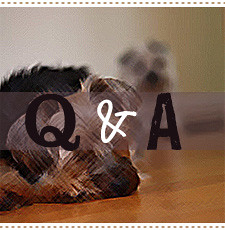







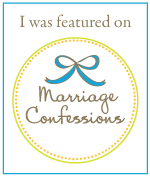
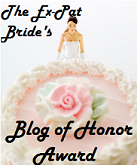



Do you miss making these tutorials?? I've got my Friday 5 for this week all ready to go!
ReplyDelete